This help page demonstrates steps to open csv file which is a delimited text file that uses a comma to separate values. . Each line of the file is a data record, and it is indicated with .csv extension. This comma separated file can be opened in MS Excel.
To open the file in MS Excel, you need to:
1. Download the file on the system.
2. Right click the CSV file and select Open With. The Open With dialog box appears.
3. Select the format as Excel. The file opens up in MS Excel as shown in Figure 1.
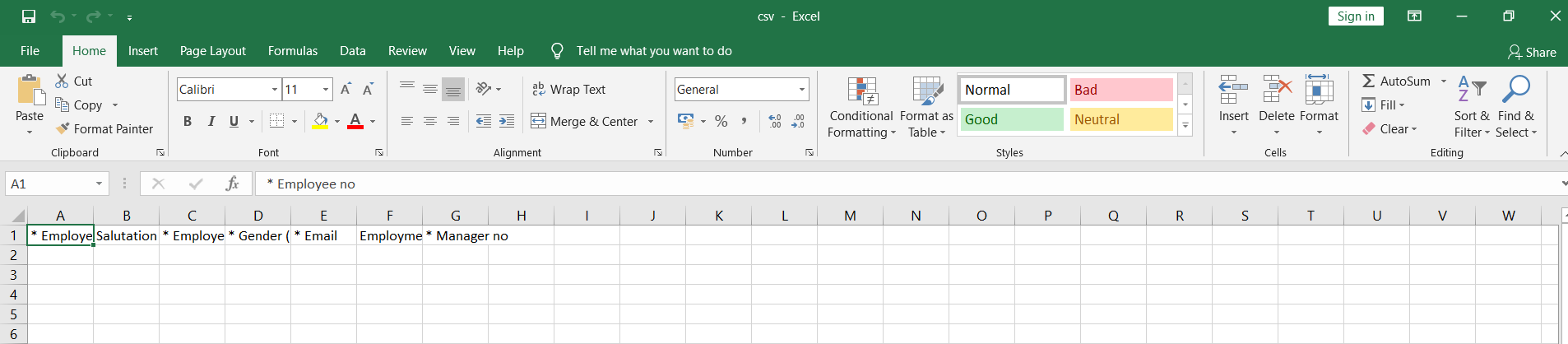
Figure 1
Click on the following links to know more about them –


