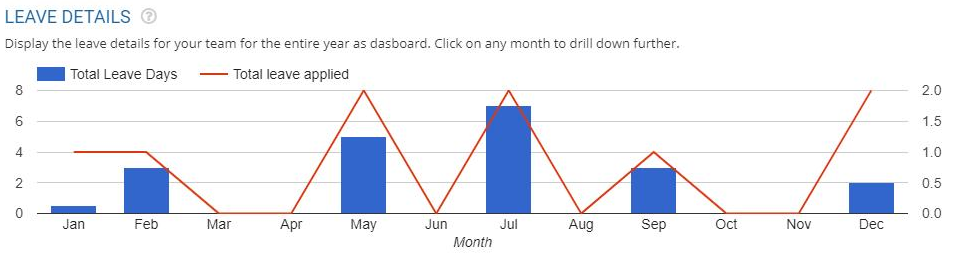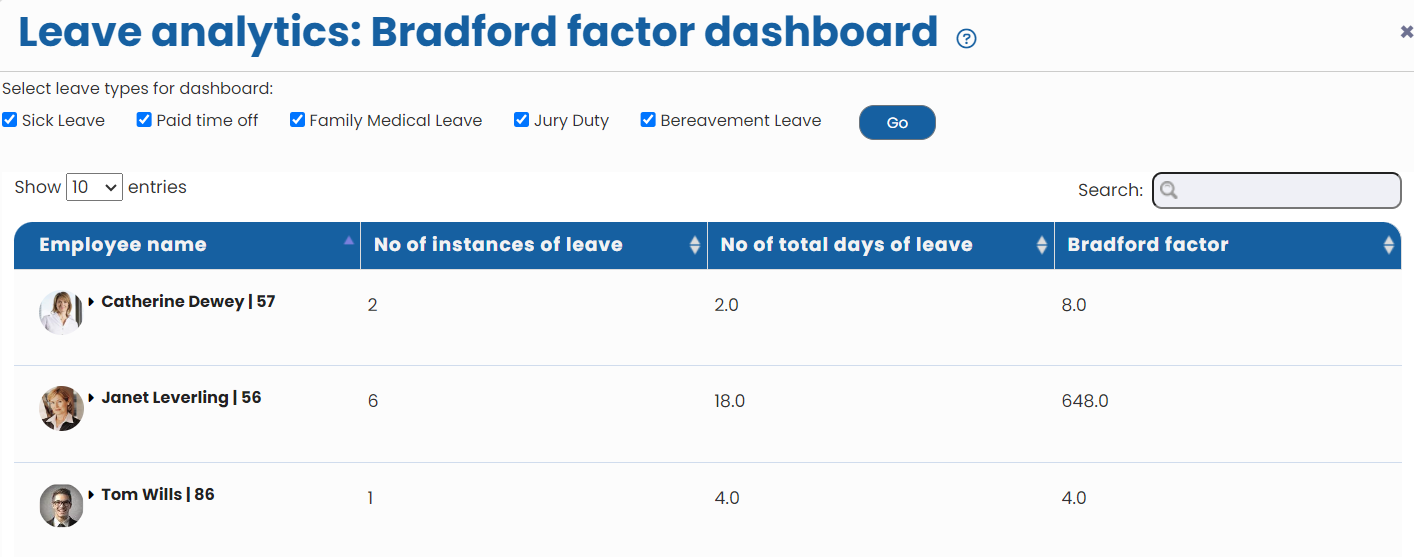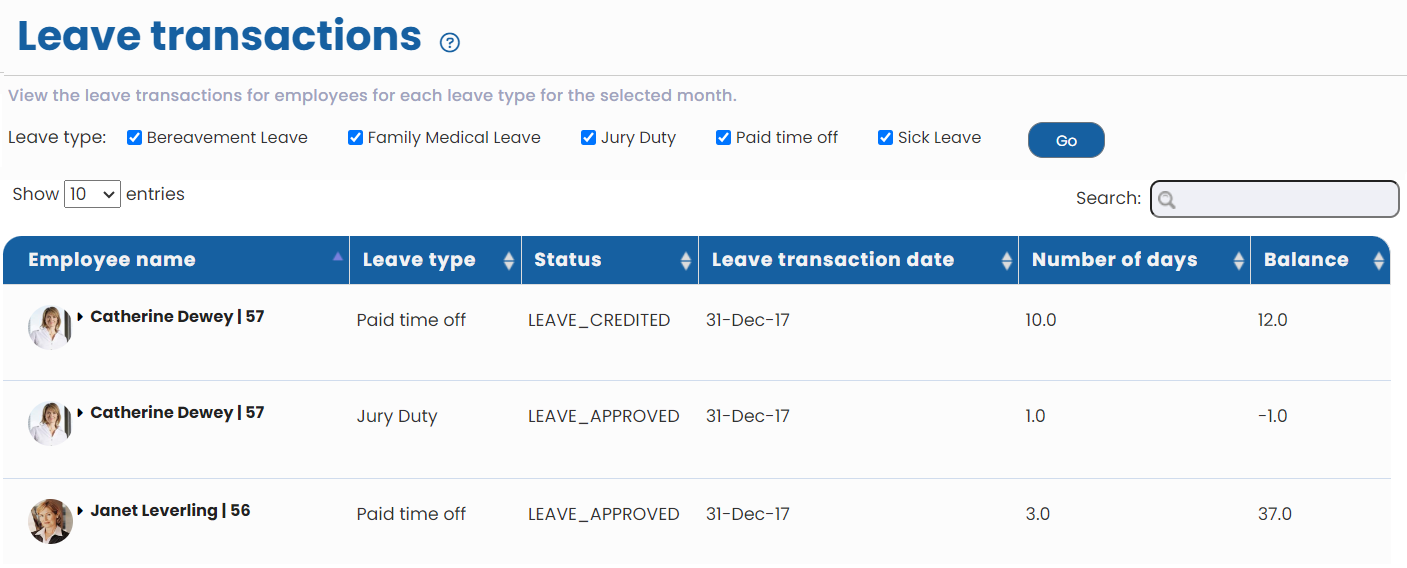Leave Dashboard allows the Manager and HR to view graphically presented leave summary of the team members for a specific period. Get detailed view of all the leave records, transactions and balances for team members.
Watch the video on How a manager can view and manage leave for team
Note: The steps mentioned below are of Empxtrack Enterprise product. Availability of manager dashboard depends upon the Empxtrack product that you are using.
To view manager’s leave dashboard:
- Login as Manager.
- On the Dashboards homepage, go to Role and features menu and click Leave. Alternatively type “team leave” in the Search bar and select the option as Manage leave for team.
- A new page Leave details appears on the screen. The page also displays multiple leave options.
Leave Dashboard
By default, the page displays a Month wise leave details dashboard containing all leave records for the entire year. Change the financial year to view month wise leave details of previous years.

Figure 1
- Hover the mouse on a particular month to view details.
- Click on the graph line and view monthly leave summary for that specific month (in the calendar). The page also displays the details of approved, pending and rejected leaves.
Analytics
- Under Leave options, click Analytics.
- The Leave Analytics page appears that shows Bradford Factor for each employee.As defined by Wikipedia, the Bradford Factor or Bradford Formula is used in human resource management as a means of measuring employee absenteeism. The theory is that short, frequent and unplanned absences are more disruptive than longer absences.

Figure 2
Leave Transactions
- Under Leave options, click Leave transactions. The manager can view the leave transactions for employees for each leave type for the selected month.
- Select the checkbox corresponding to the leave types if you want to see transactions for a specific leave type. Then click Go.

Figure 3
A manager can see leave balances, number of leaves and leave types for each employee in detail.
Learn more about Empxtrack Leave Management
Click on each of these links to know more about them:
- Setup of Leave Types
- Configure Leave Rules
- Configure Time Settings
- Configure Leave Credit Rules
- Setup of Weekends and Holiday Calendar
- Upload Leave Credits
- Credit Leave to Employees
- Download Leave Balance
- View Pending / Rejected / Past Leave Records
- View Leave Transactions
- View Leave Policy
- Leave Cancellation
- Apply for Leave
- Approve Leave as Manager
- Masquerade as another Employee