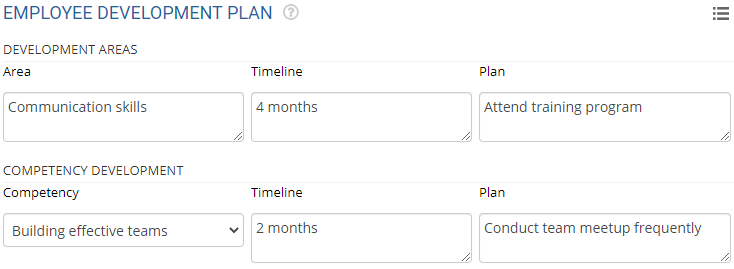A development plan encourages employees to go beyond their current role and job expectations and develop new skills. Employees fill development plan form to specify key development and training needs.
To fill the Employee Development Plan form, you need to:
- Follow steps 1 to 3 as given on Fill Appraisal Form.
- Click Employee Development Plan. The form appears where you can specify the skills that you want to develop and the time frame for its development, as shown in Figure 1.

Figure 1 - In Development Areas section, provide the skills that you want to develop in the Areas field and their descriptions in the corresponding Plan column. Provide the time frame in which you plan to achieve the skill in the Timeline field.
- In the Competency Development section, select the competency that you want to develop in the next review period from the Competency dropdown, as shown in Figure 2.
- Provide the description in the Plan field describing your plan to achieve the competency. Fill Timeline column of the corresponding competency.

Figure 2
- In the Training programs section, specify the training program that you want to undergo during this period in the Program name as shown in Figure 3.
- In the Career plan section, provide the job description that you are looking to accomplish in the Job role field and then mention estimated time frame by which you want to acquire that job role in the Timeline field. Provide the description of the job role that you have specified in the Development plan section.

Figure 3
- Click Save. The form is successfully saved and a message suggesting the same appears on the screen.
Click on each of these links to know more about them
- Setup Performance Appraisal Plans
- Initiate Appraisal
- Change Appraisal State
- Configure Performance Potential Settings
- Appraisal-Employee Access
- Manage Team Appraisal – Filter Records
- Print Appraisal
- Manager Appraisal Dashboard
- Create a new Rating Scale